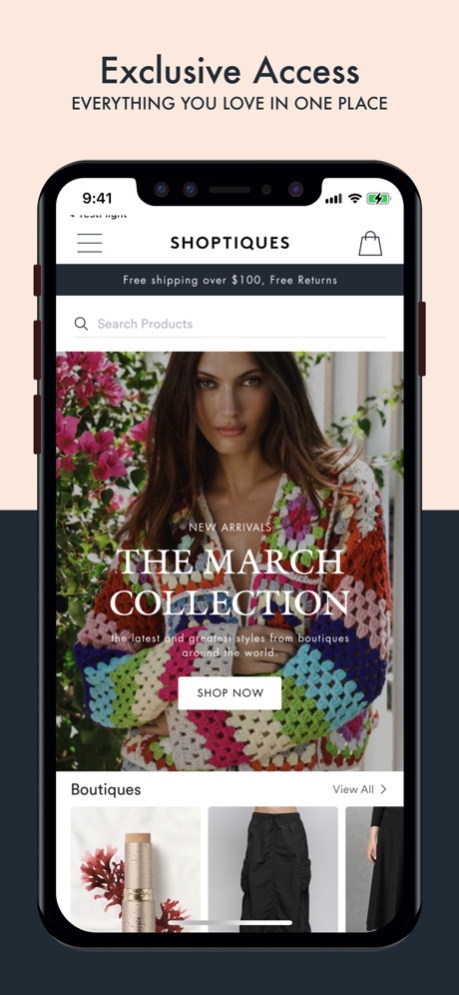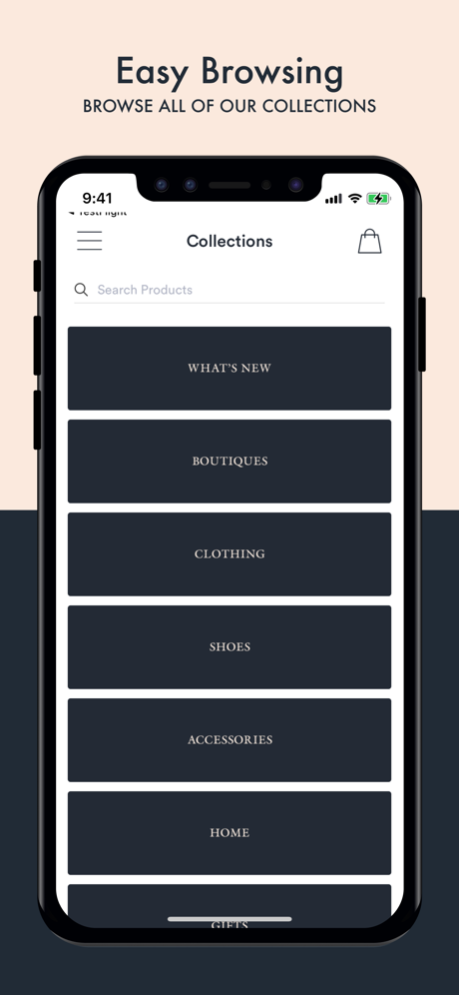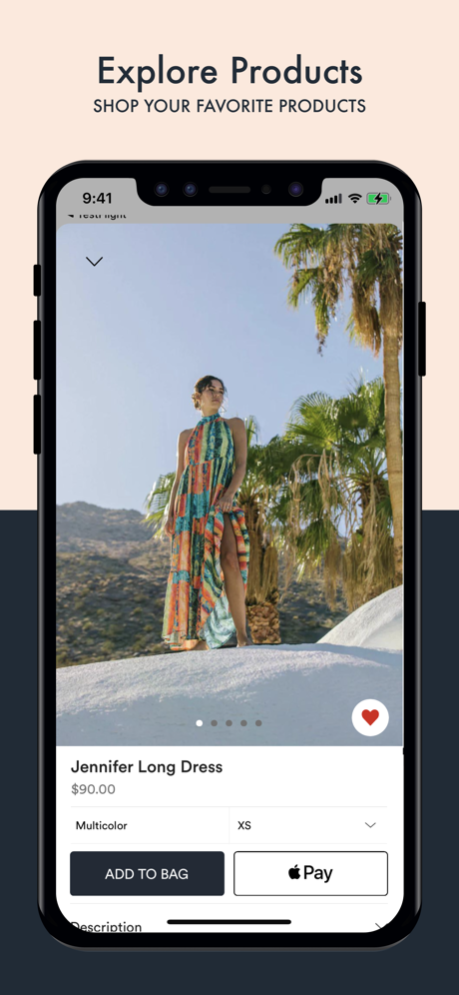Shoptiques 2.5
Continue to app
Free Version
Publisher Description
As seen on Refinery29, Forbes, Marie Claire and more — shop the world’s best boutiques straight from your phone. With daily updates and over 800 new products from emerging designers each week, you’ll never miss the most unique items from around the world. Free shipping on orders over 00 and always free returns!
In the past, if you lived in Dallas and wanted to shop a boutique in New York, you had to buy a plane ticket. These small boutiques simply weren't online, and if they were, there was no way to find them. Now, you can shop thousands of the best boutiques and discover unique products from around the globe.
What the press is saying:
“Coolest items from some of the most treasured boutiques around the globe.” -Nylon Magazine
"It’s almost like strolling through Soho but without leaving the comfort of your couch." - PureWow
May 22, 2023
Version 2.5
• New and improved user accounts
• Easier and faster checkout
• View and keep track of your orders
About Shoptiques
Shoptiques is a free app for iOS published in the Personal Interest list of apps, part of Home & Hobby.
The company that develops Shoptiques is Shoptiques, Inc.. The latest version released by its developer is 2.5.
To install Shoptiques on your iOS device, just click the green Continue To App button above to start the installation process. The app is listed on our website since 2023-05-22 and was downloaded 2 times. We have already checked if the download link is safe, however for your own protection we recommend that you scan the downloaded app with your antivirus. Your antivirus may detect the Shoptiques as malware if the download link is broken.
How to install Shoptiques on your iOS device:
- Click on the Continue To App button on our website. This will redirect you to the App Store.
- Once the Shoptiques is shown in the iTunes listing of your iOS device, you can start its download and installation. Tap on the GET button to the right of the app to start downloading it.
- If you are not logged-in the iOS appstore app, you'll be prompted for your your Apple ID and/or password.
- After Shoptiques is downloaded, you'll see an INSTALL button to the right. Tap on it to start the actual installation of the iOS app.
- Once installation is finished you can tap on the OPEN button to start it. Its icon will also be added to your device home screen.